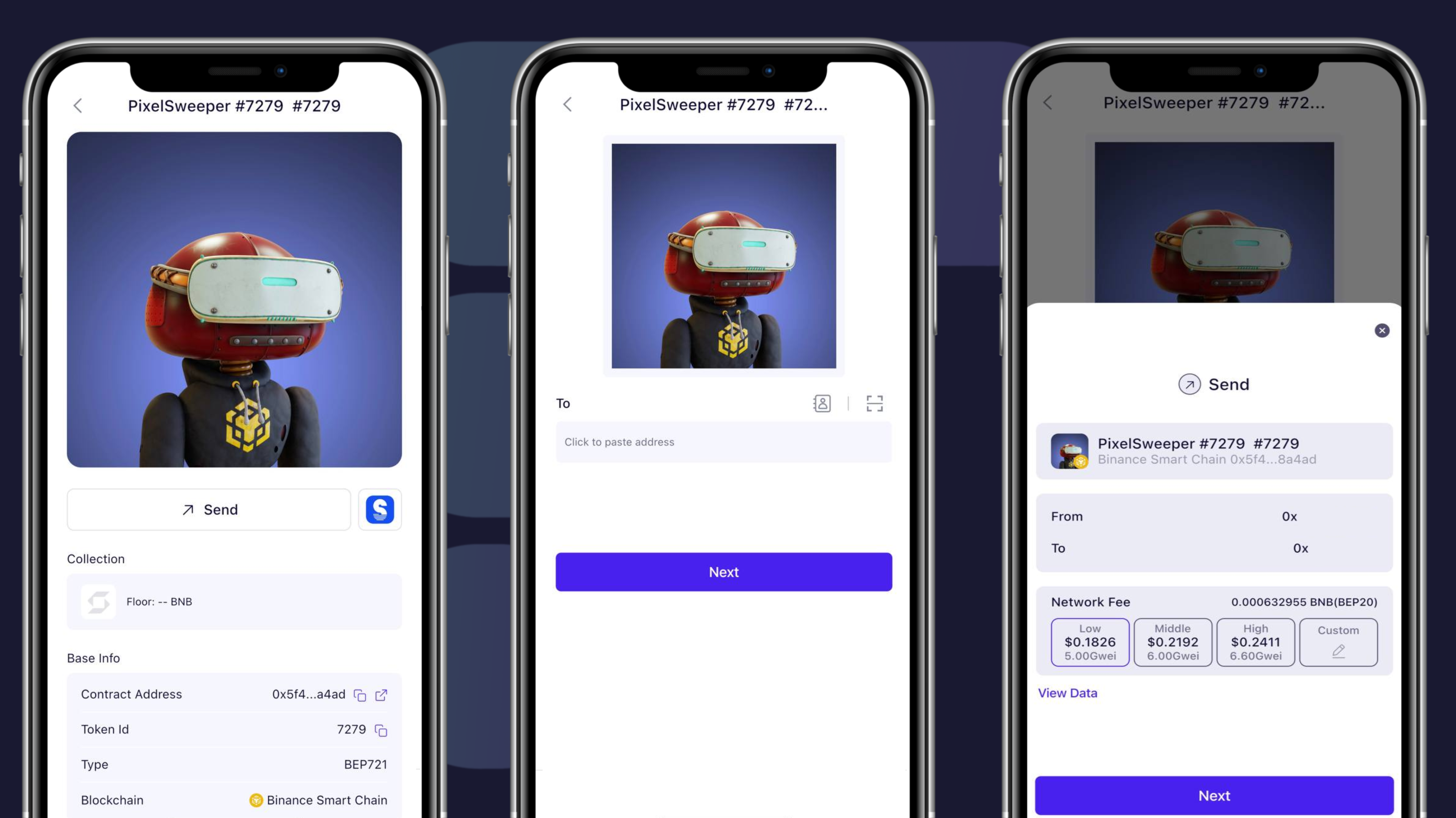# Manage your NFTs with the SafePal wallet
This guide from Rareboard (opens new window) will show you how to safely manage your BNB Chain NFTs using the SafePal (opens new window) Mobile Wallet.
Rareboard (opens new window) is the only platform you need to have a comprehensive overview of the BNB Chain ecosystem in order to efficiently analyse, mint and trade NFTs.
You will need a crypto wallet in order to mint or buy an NFT from the Rareboard Marketplace Aggregator. We recommend that you use SafePal as it is a popular wallet with a long history of serving millions of users. It's great for BNB Chain DApps, including Rareboard.
This guide will show you how to send and receive NFTs that you or your friends already own, all from within the SafePal app.
# How to Send an NFT with SafePal
- Open the SafePal wallet app on your IoS or Android Device
- Select the NFT section from the menu at the top of the screen
- If it's not selected already, choose Binance Smart Chain
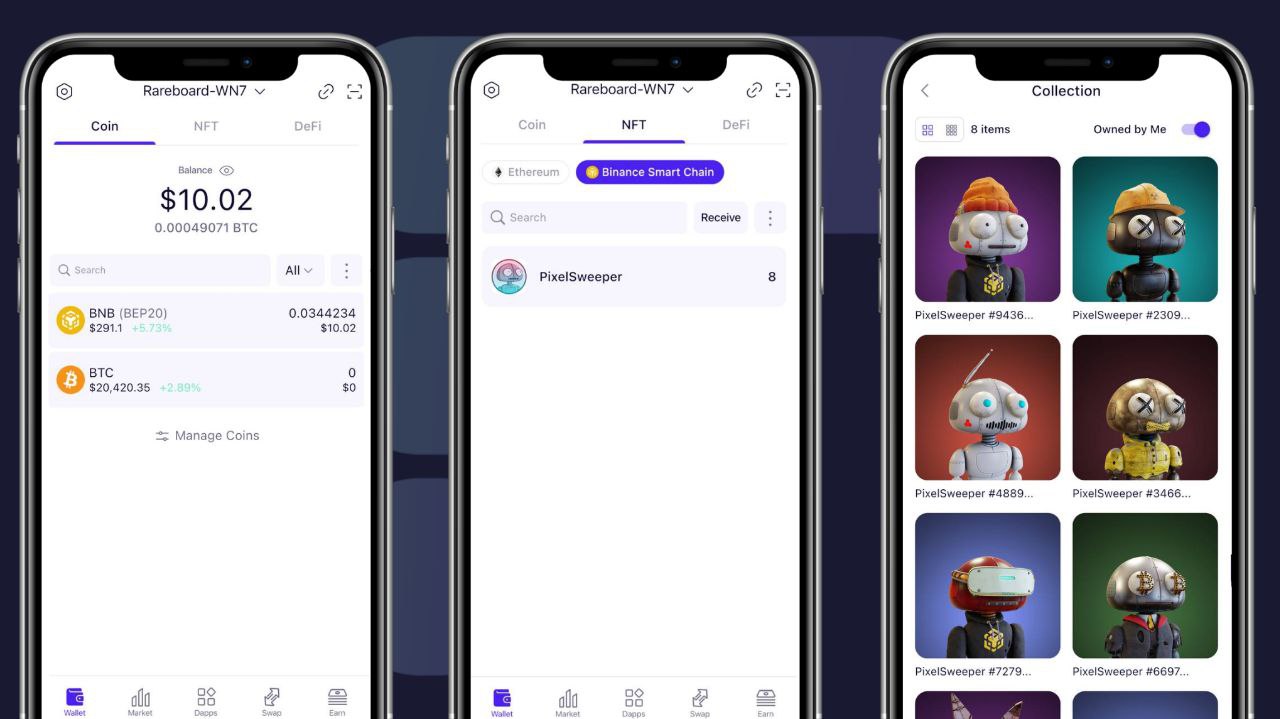
You should now see all of the BNB Chain NFT collections where you own at least one NFT. In this example we are going to use the PixelSweeper (opens new window) collection.
- Click on the collection of the NFT you want to send, PixelSweeper
Now you can see all of the NFTs you hold in that collection as a grid.
- Click on the NFT you wish to send
You are now on the individual page for the NFT you want to send.
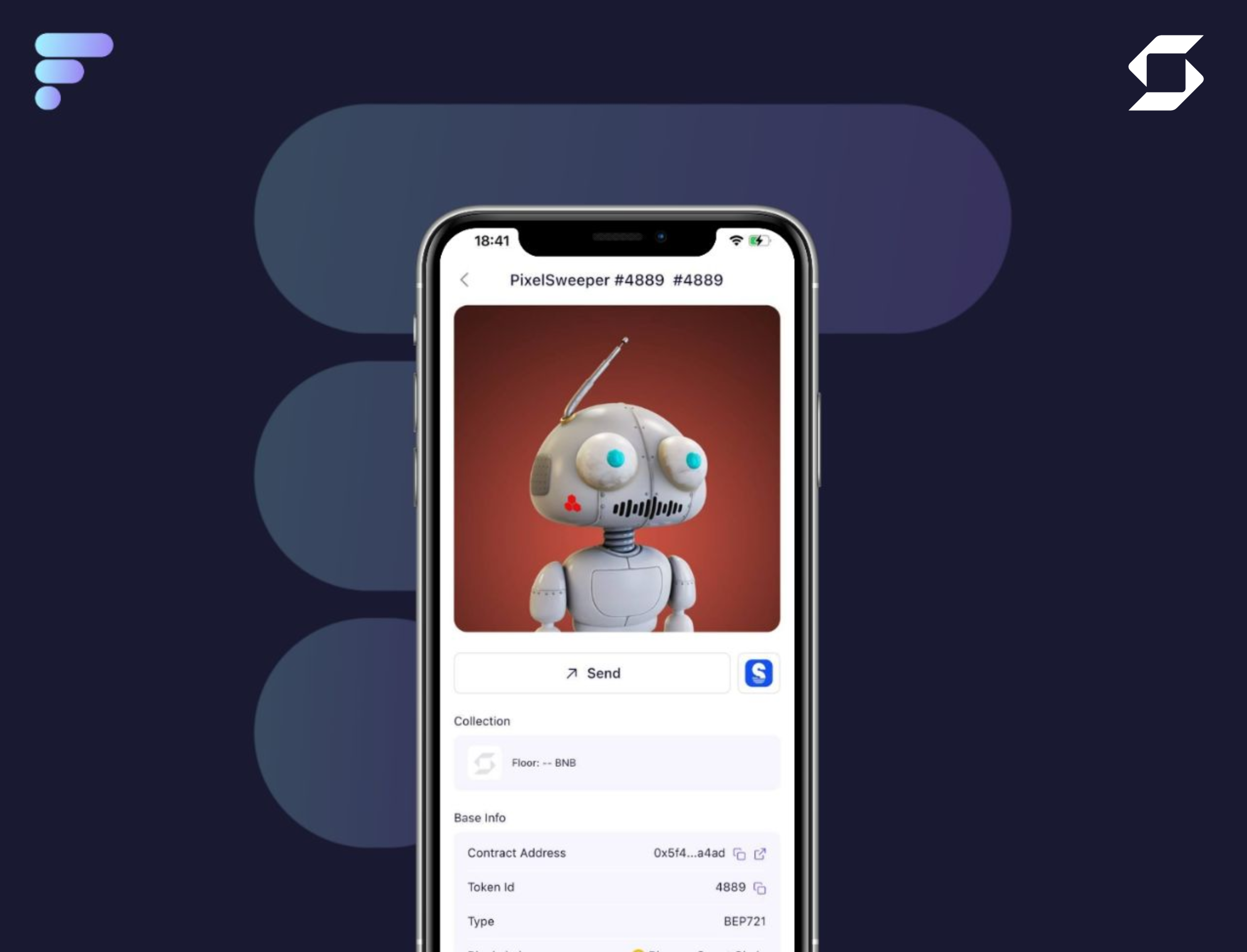
- Click the Send button
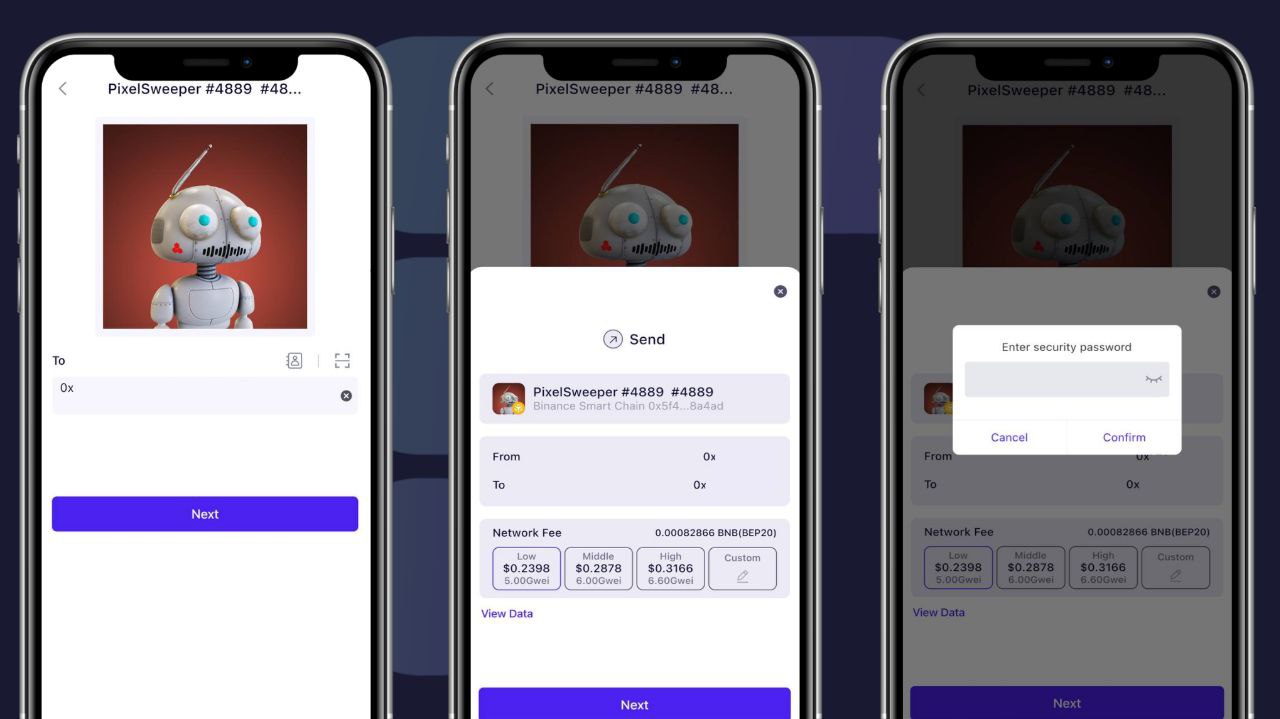
- Paste in the crypto wallet address where you want to send the NFT
Make sure that it is a BNB Chain address (it should start 0x) and that you have pasted it into the To field without any errors. Blockchain transactions are irreversible, so if you send your NFT to the wrong address you will not be able to get it back.
- Choose the Network Fee level you want to pay. If you are not in a rush, we recommend you choose the Low option, as it will save you in BNB gas fees
- Enter your SafePal security password and confirm the transaction

- You will see the Transfer is completed message once your NFT is sent
The person you are sending the NFT to should receive it in a few seconds. You can ask them to go to the NFT section of their SafePal wallet, or whichever wallet they use, to check. Ask them to refresh the page if they don't see it immediately.
# How to Receive an NFT with Safepal
- Open the SafePal wallet app on your IoS or Android Device
- Select the NFT section from the menu at the top of the screen
- If it's not selected already, choose Binance Smart Chain
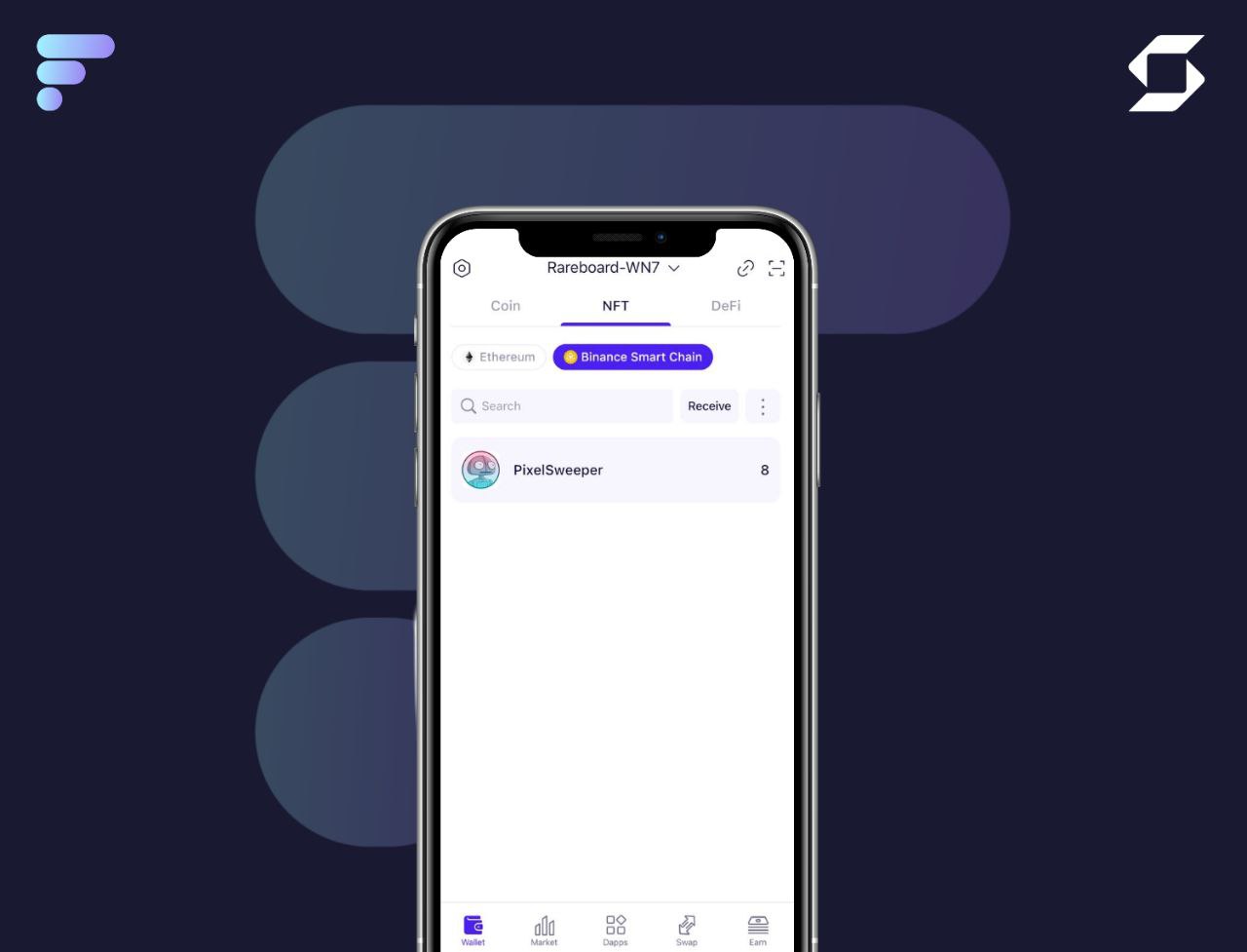
- Click the Receive Button
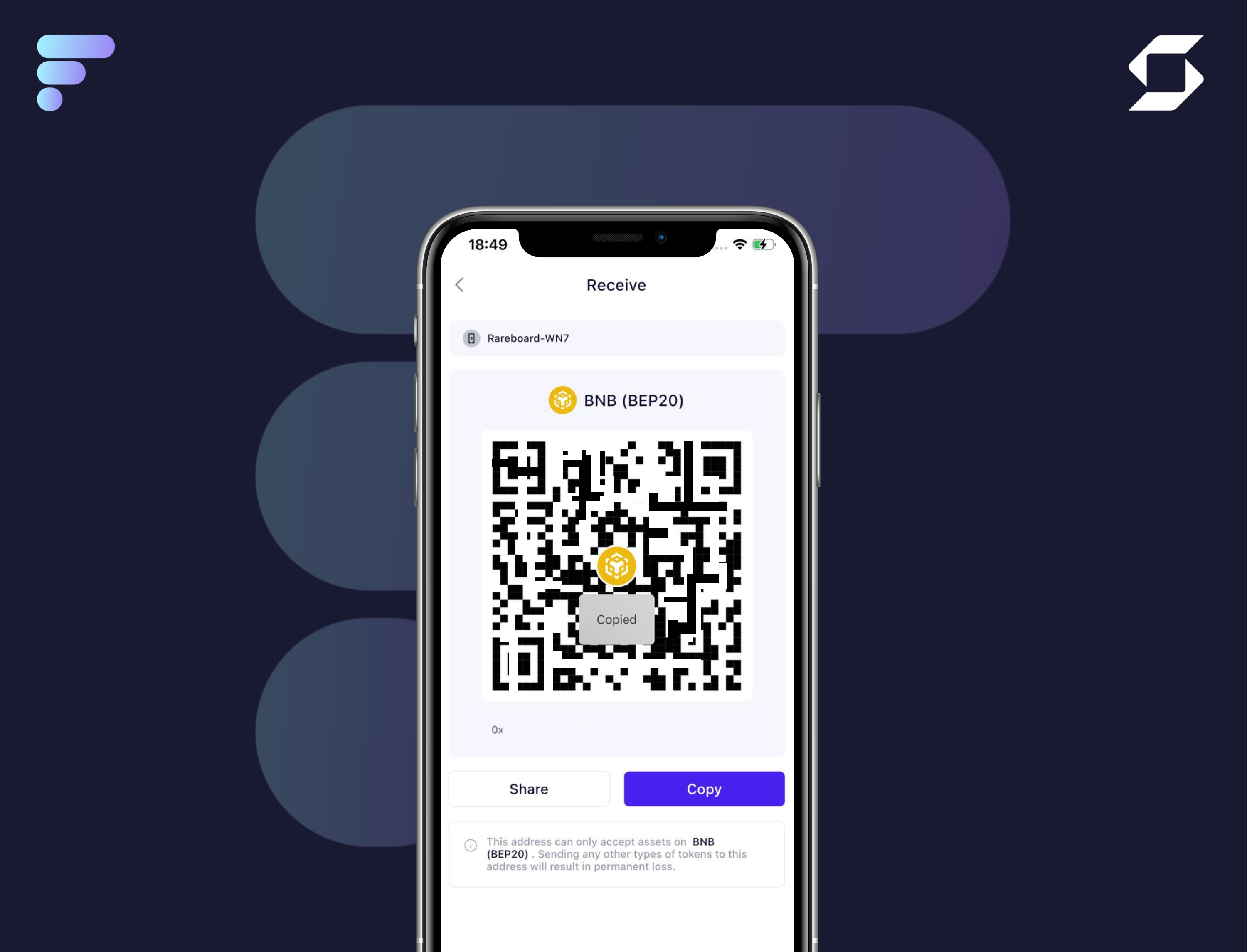
- Now you can see the address of your own wallet, click the Copy button so that it is saved to your clipboard
- Paste the wallet address into your Telegram messenger, or Email or however you want to send your address to your friend.
Now your friend has your wallet address they can follow the steps to send you the NFT from their wallet